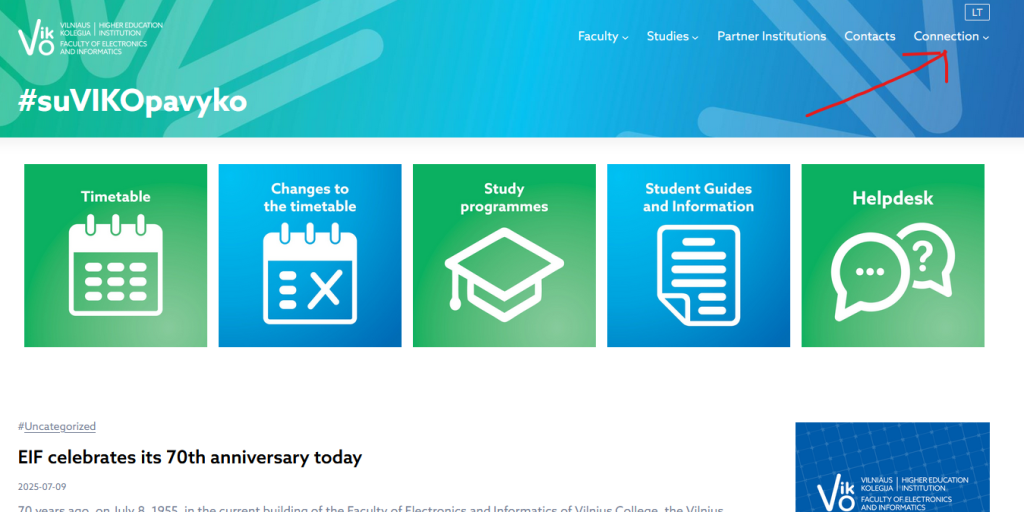Connecting to the Eduroam network from Android and iOS devices (LT, RU, EN)
Connecting to EIF computers
To log in to the faculty computers, please enter the username and password
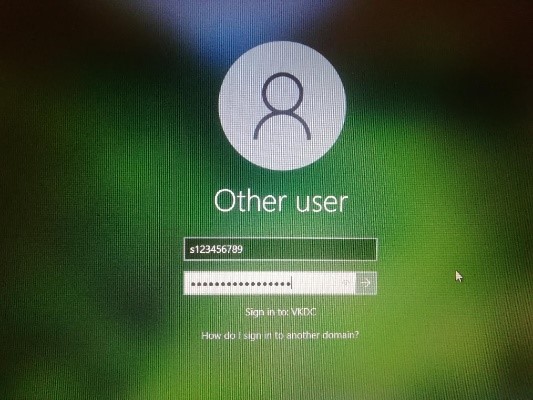
Connecting to EIF terminal servers (from the local network or via VPN
- Find and start Remote Desktop Connection
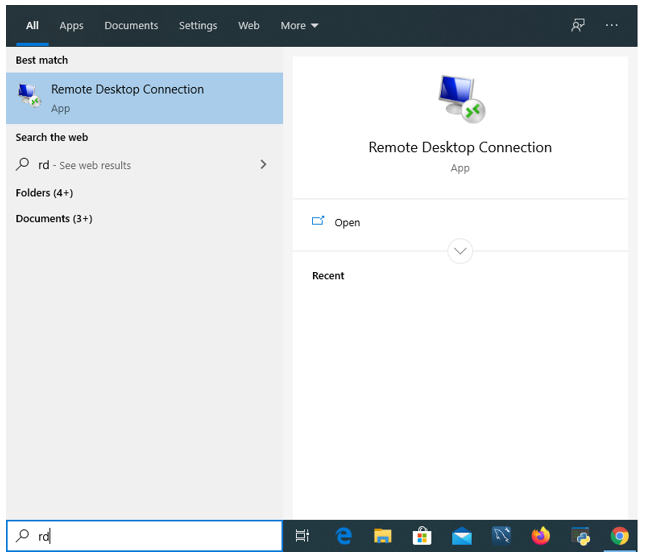
2. Enter the name (address) of the server/computer you want to connect to.
EIF terminal server names:
wts1.ad.viko.lt
wts2.ad.viko.lt
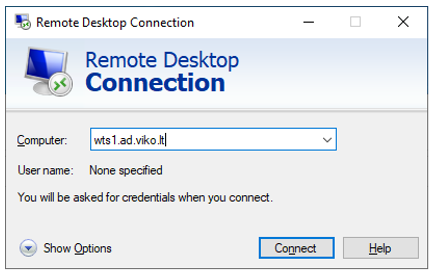
3. You will need to enter your login details when connecting
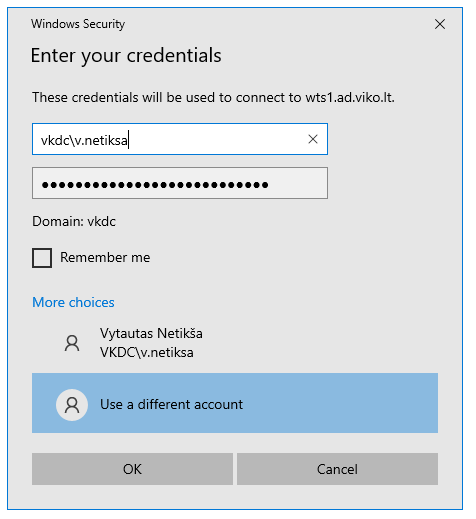
4. Log Off when finished
On the VIKO EIF website https://en.eif.viko.lt/ , under the menu item Connection, you will find links to the information systems you need for your studies: